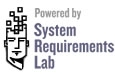|
|
System Requirements Lab FAQ
Can You RUN It – FAQ
Troubleshooting & Support
Supported Browsers
- Google Chrome
- Mozilla Firefox
- Microsoft Edge
Supported Operating Systems
- Windows Vista
- Windows 7
- Windows 8 / 8.1
- Windows 10
Can You RUN It (CYRI) Questions
How It Works
- CYRI installs a small detection applet.
- Scans hardware including CPU, GPU, RAM, OS, and DirectX.
- Compares specs against the game’s requirements.
- Displays pass/fail results per component.
Understanding the Analysis
- Passing "Minimum" → game should run on low to medium settings.
- Passing "Recommended" → medium to high settings are likely.
- Failing "Minimum" → game may not run properly or at all.
CPU Performance Rating
- Used to normalize performance across different CPU architectures.
- Older requirements may list outdated speeds (e.g., Pentium 4).
- CYRI adjusts performance based on cores, architecture, and frequency.
- Example: Core 2 Duo at 2.0 GHz may outperform a single-core CPU at 2.2 GHz.
Why Your PC May Pass in Real Life but Fail on CYRI
- CYRI bases results on official publisher specs.
- Real-world performance varies by optimization and configuration.
- Publishers provide generalized specs not tailored to all machines.
Missing Recommended Requirements
- Some games list only minimum requirements.
- If these are passed, gameplay is generally possible—though performance may vary.
Video Card Feature Pass but Model Fails
- CYRI checks both features and model tiers.
- A lower-tier card (e.g. GeForce 8500) may pass features but fail against a required model (e.g. GeForce 8600).
- Features like VRAM and shaders are only part of the equation.
“Info” Rows Explained
- “Info” means the applet reports data but does not evaluate it.
- Used when requirements are vague (e.g. “2.0 GHz CPU”).
- Does not affect your pass/fail score.
Why Intel GPUs Often Don’t Pass
- Intel GPUs are integrated—not dedicated like AMD or NVIDIA.
- Most games require stronger graphical performance.
- Integrated cards receive fewer driver updates and are not optimized for gaming.
How to Request a Missing Game
Conflicting Requirements Between CYRI and Other Sources
- CYRI uses verified publisher data (Steam, Origin, etc.).
- Specs may change post-launch due to patches or DLC.
- Users can report discrepancies to help keep listings up to date.
General & Privacy Questions
Information Collected During the Scan
- CPU and speed
- RAM capacity
- Operating System version
- Graphics and sound card specs
- DirectX version
Is Personal Information Collected?
- No personally identifiable information is collected.
- CYRI only scans technical specs required for game compatibility.
Removing the Detection Applet
- Search for
Detection.exe on your computer.
- You may safely delete it after the scan is complete.
What Are Drivers and Why Are They Important?
- Drivers are software that allow your hardware to communicate with the OS.
- Up-to-date drivers improve stability, performance, and compatibility.
- Graphics drivers are especially crucial for gaming.
|
|